Categories
Share with friends
Who's Online
Share with friends
HDD PCB Board Number
The circuit board (PCB) is an important part of the hard disk. There are some important components or parameters on the circuit board, such as “Board Number”, “BIOS Chip”, “Main Controller Chip” and “White Label Number”, etc. This article will mainly introduce the “Board Number” (also called “PCB Number”). The board number is very important, because if our hard disk circuit board is failed or died, to find a suitable replacement circuit board, we need to make sure the board number are the same. The board number is the most important parameter should to be considered. To find a replacement circuit board for Seagate, Western Digital, Samsung, Toshiba and Fujitsu hard drives, we should to make sure the replacement board and your original board have the same board number.
Board Number on Hard Drives:
1. Seagate PCB Board Number (Begin with 100***)
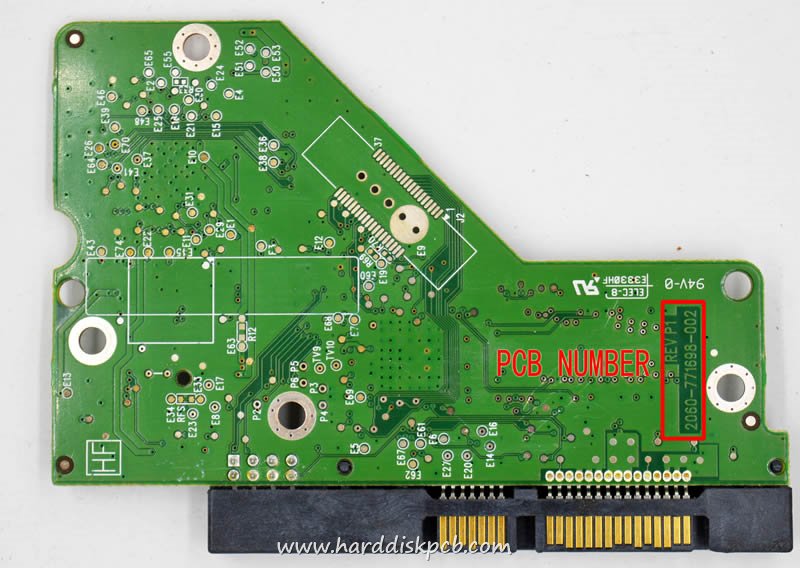
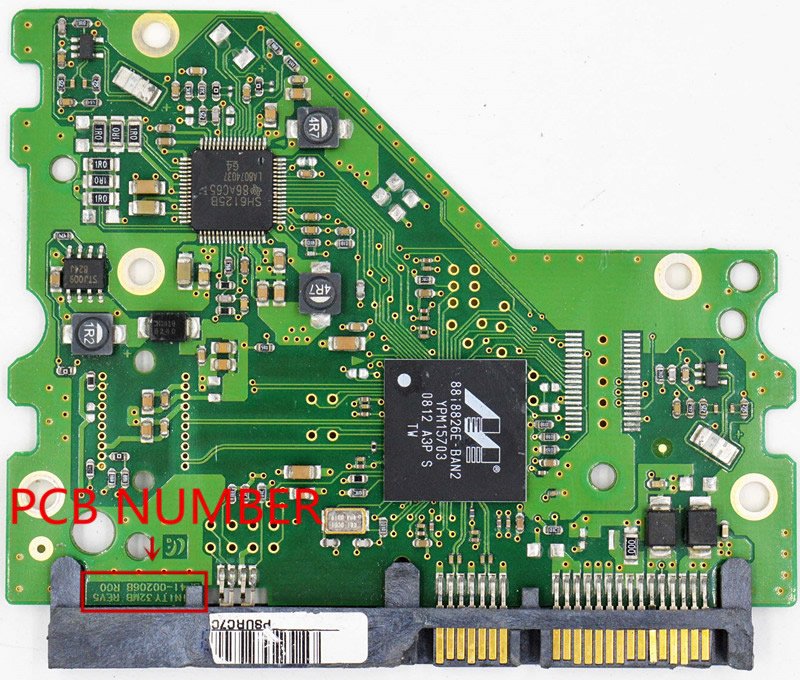
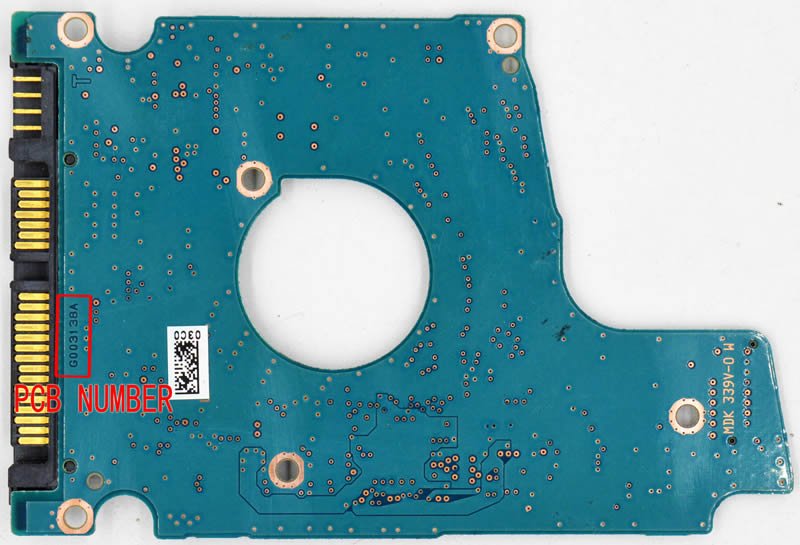
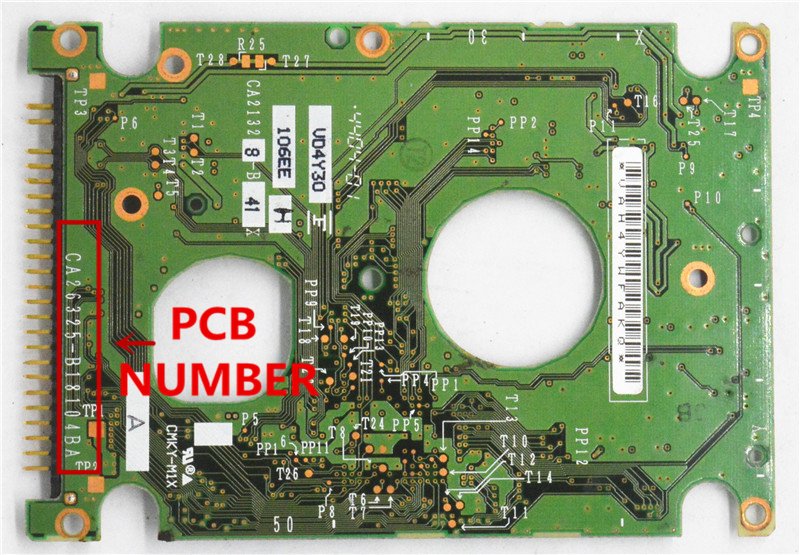
To find the correct board number on the PCB, you’d better to use a T6/T8 screwdriver to unscrew the hard disk, The board number usually has version numbers such as REV A, REV B, REV C, REV D, REV E, REV P1, REV P2, etc. These can be used as the same!
Note: Even we have found the correct replacement PCB, we also need to swap the BIOS chip from the original PCB to the replacement PCB to let the hard disk be recognized. To transfer firmware on PCBs, please refer to: HDD PCB Firmware Transfer
Please feel free to contact us if you have any questions.
Important Links
Share with friends
Bestsellers
- Western Digital HDD PCB Logic...
- usb 2.0 HM252HX Hard Drive PCB...
- HDD PCB Hitachi Logic Board F...
- Western Digital HDD PCB Logic...
- Hard Drive PCB Board for samsung...
- HDD PCB Hitachi Logic Board 110...
- 100536501 Seagate Donor PCB Board
- HGST HDD PCB Logic Board...
- USB 3.0 MQ01UBD100 TOSHIBA HDD PCB...


